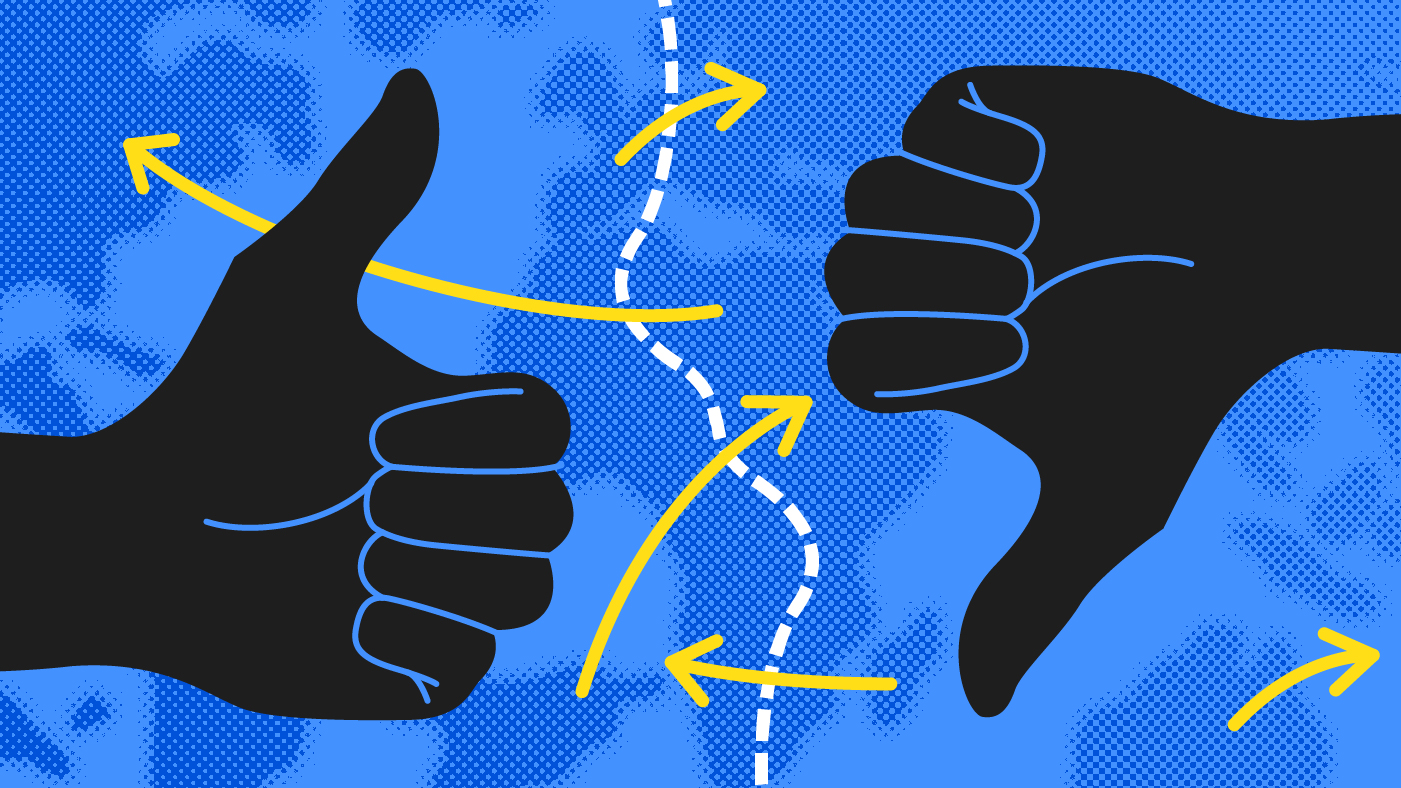What is SaaS product?
A SaaS (Software as a Service) product is a software application that is delivered over the internet as a service. Instead of purchasing and installing software on individual computers or servers, users subscribe to a SaaS product and access it through a web browser or app. This model contrasts with traditional software delivery, where software is sold as a one-time purchase and installed on physical devices.
SaaS products cover a wide range of applications, including customer relationship management (CRM), email marketing, project management, accounting, and more. Examples of popular SaaS products include Salesforce, Slack, Google Workspace, and Microsoft 365.
Advantages of SaaS
- Accessibility: SaaS applications can be accessed from any device with an internet connection, offering flexibility for remote work and on-the-go access.
- Cost-effectiveness: SaaS products typically operate on a subscription model, which spreads out the cost over time and reduces the need for large upfront investments in software and hardware.
- Scalability: SaaS products allow businesses to scale their usage based on their needs, easily adding or removing users and features without the need for physical upgrades.
- Automatic Updates: SaaS providers manage updates and maintenance, ensuring that users always have access to the latest features and security patches.
Challenges of SaaS:
- Data Security: Storing data in the cloud can raise concerns about security and privacy.
- Internet Dependency: SaaS products require a stable internet connection, which can be a drawback in areas with unreliable connectivity.
- Customization: SaaS products may offer limited customization options compared to on-premises solutions.
FAQ
1. What are common use cases for SaaS products?
SaaS products are widely used by businesses across different industries because they offer flexible solutions for everyday tasks. Here are some common uses:
- Data management – CRM tools like Salesforce help companies keep track of their customer interactions, manage sales pipelines, and analyze customer data to improve marketing and customer service. This is crucial for businesses to build stronger relationships with their customers and understand their needs better.
- Project Management & Collaboration – SaaS products like Zoom improve team communication in remote or hybrid work environments through features like screen sharing, meeting recording, and video/audio conferencing. Tools like Asana and Trello help teams organize projects, set deadlines, and assign tasks, making it easier for businesses to track progress and keep everyone aligned.
- Marketing & Content Management – Platforms like Buffer, Hubspot, and Mailchimp facilitate the scheduling of social media posts across multiple social media channels. They also provide tools to measure and analyze user engagement, helping businesses optimize their social media strategies.
- Accounting and Financial Management – SaaS products in this category provide essential tools for invoicing, expense tracking, budgeting, financial reporting, and tax management. These tools streamline financial processes, helping businesses manage their finances more efficiently and effectively.
- Design – Design tools like Canva and Figma allow users to create professional-quality visuals, including social media posts, infographics, logos, brochures, video thumbnails, ebook covers, timeline covers, invitation cards, business cards, and blog covers. These tools make design accessible to users of all skill levels, empowering them to produce visually compelling content.
2. How does the subscription model work in SaaS?
In the SaaS subscription model, customers pay a recurring fee—typically monthly or yearly—to access the software. This fee includes the use of the software, regular updates, and customer support.The subscription model makes SaaS products more affordable, especially for small businesses. Instead of a large upfront cost, businesses can manage expenses over time and only pay for what they need.
Another benefit of the subscription model is that users always have access to the latest version of the software. SaaS providers automatically update their products in the background, so customers don’t have to worry about installing new versions or maintaining the software. Some SaaS companies offer different pricing levels or tiers to fit different customer needs. For instance, a basic plan might include essential features at a lower cost, while a premium plan offers advanced tools and multiple users.
3. What are the key differences between SaaS, PaaS, and IaaS?
SaaS (Software as a Service), PaaS (Platform as a Service), and IaaS (Infrastructure as a Service) are all cloud-based services, but they differ in what they offer and how they are used.
- SaaS provides ready-to-use software applications over the internet, which users can access directly through their web browsers or apps. Examples include Google Workspace and Microsoft 365, where the software is fully managed by the provider, and users simply use it to complete their tasks without worrying about installation or maintenance.
- PaaS offers a platform with tools and services for developers to build, test, and deploy applications. With PaaS, developers focus on coding while the platform manages the infrastructure. For instance, Google App Engine allows developers to create and scale applications without handling servers or networking.
- laaS supplies virtualized computing resources, such as servers, storage, and networking, over the internet. IaaS gives businesses the most control, as they can configure and manage the infrastructure to meet specific needs. Amazon Web Services (AWS) is a common IaaS provider, offering virtual servers and storage that businesses can use to run their own software.
4. What are the benefits of designing a Saas product?
Designing a SaaS product with user needs at the center delivers a range of powerful benefits. Here’s why thoughtful design is a game-changer:
- Delivers a Great User Experience
A well-designed SaaS product is simple to navigate, intuitive, and enjoyable to use. When users can easily achieve their goals, they’re more likely to stick with the product, renew subscriptions, and even recommend it to others. Happy users lead to long-term customer loyalty—a key driver for sustainable growth.
- Supports Scalability
Good SaaS design isn’t just about solving today’s problems; it prepares the product for future growth. A scalable design ensures the product can handle more users, additional features, or new markets without requiring costly overhauls. This flexibility allows the business to grow seamlessly.
- Stands Out in a Crowded Market
In a competitive SaaS landscape, design is a powerful differentiator. Strong design highlights the product’s unique features, functionality, or integrations, making it more appealing to potential customers. A visually polished, user-friendly interface can be the deciding factor that sets your product apart from competitors.
By prioritizing usability, scalability, and differentiation, great SaaS design not only improves user satisfaction but also positions your product for long-term success.
5. How to approach SaaS product design?
- User Research
Understand your users’ needs, goals, and pain points. Combine this with market research to identify trends and stand out from competitors.
- Wireframes and Prototypes
Sketch the product’s structure to test layouts and flows early. Refine designs before committing to development to save time and effort.
- UI/UX Design
Create a user-friendly interface that aligns with your brand’s style. Focus on simplicity and clarity to enhance usability and engagement.
- Develop, Test, Launch
Build with scalability and security in mind. Test rigorously to eliminate bugs, and launch confidently with a reliable product.
- Continuous Improvement
Gather user feedback post-launch to update and adapt the product, ensuring it stays relevant and user-focused.
This streamlined approach delivers a scalable, engaging, and competitive SaaS product.